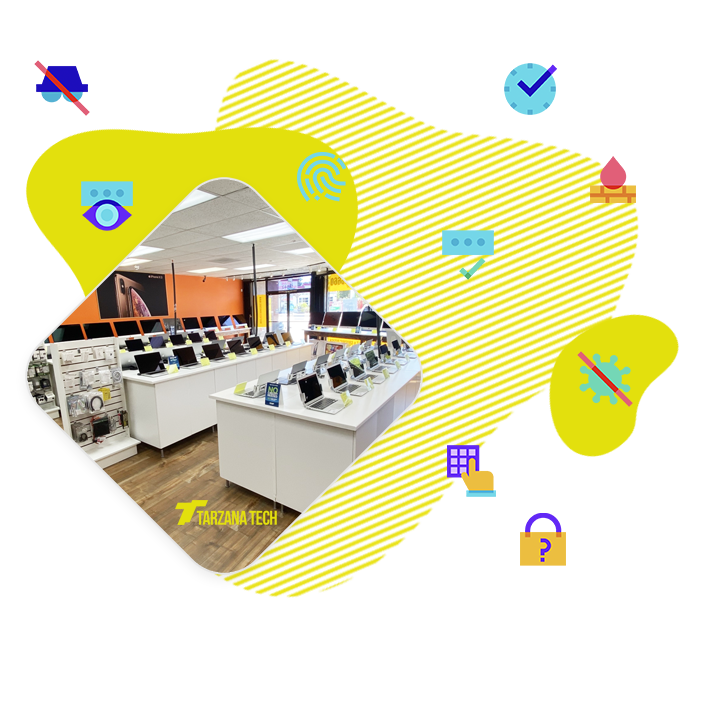Computer Virus Removal Services
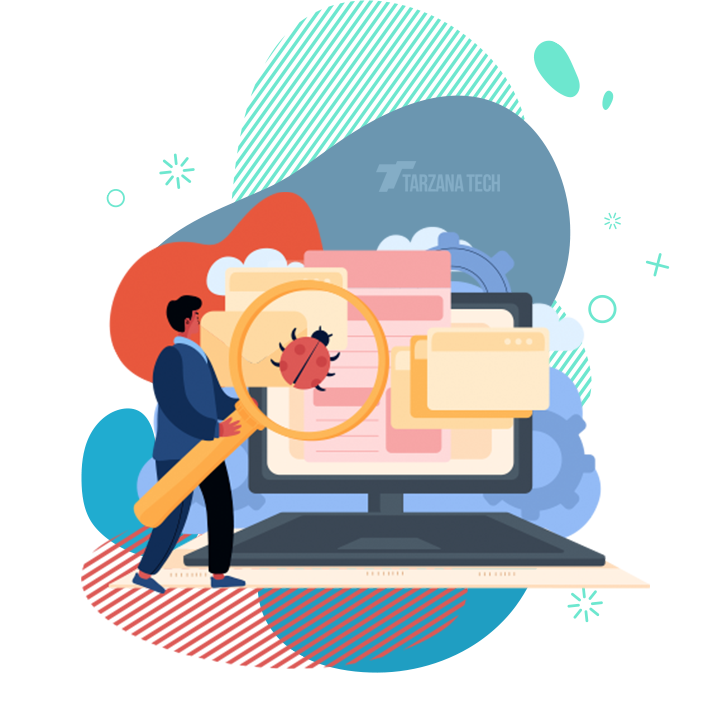
Virus Removal
Viruses, malware, and other malicious software can wreak havoc on your computer, compromising your personal information, data, and the overall performance of your device. If you suspect that your computer has fallen victim to these digital threats, it’s crucial to act swiftly and efficiently. In this article, we’ll explore the significance of virus removal and the steps you can take to safeguard your digital world.
In today’s interconnected world, our computers are constantly exposed to various online threats. Computer viruses, including trojans, worms, spyware, and ransomware, are just a few examples of the malicious software that can infect your system. These threats often enter your computer unnoticed, taking root and causing harm over time.
Your choice of support including In-House, Remote or On-Site
In-House
If you prefer to drop off your equipment at our facility, you can take advantage of our in-house repair service. We always offer a free diagnostic assessment at our facility to identify the issue and provide you with a quote for the repair. Free diagnostic and no appointment necessary.
Remote
For certain services, we also provide remote support. This means that you can get assistance from our expert technicians without leaving the comfort of your location. Please let us know which service you require, and we’ll determine if remote support is available.
On-Site
If you prefer the convenience of on-site repair, you can visit our online booking system to select your desired service, timeline, and pricing. We’re dedicated to making your repair experience as hassle-free as possible, and you can count on us for professional, timely, and cost-effective solutions for all your repair needs.

The Signs of Computer Infection
Recognizing the signs of a computer virus infection is the first step in addressing the issue. Common indicators include:
Sluggish Performance:
If your computer suddenly becomes slower than usual, it may be a sign of a virus consuming your system resources.
Pop-up Ads:
Unexpected and persistent pop-up ads can be a symptom of adware infections.
Unexplained Data Loss:
Malware can corrupt or delete your files, leading to data loss.
Changed Browser Settings:
A sudden change in your web browser’s homepage, search engine, or extensions could be a sign of malware activity.
Unauthorized Access:
If you notice unauthorized access to your accounts or suspicious emails sent from your address, your computer may have been compromised.
The Importance of Virus Removal
Prompt virus removal is crucial to protect your computer and sensitive information. Failure to address these issues can result in:
-
Data Loss
-
Privacy Breaches
-
System Damage
-
Performance Issues
Data Loss:
Viruses can corrupt or delete files, potentially causing irreversible data loss.
Privacy Breaches:
Malware can steal personal information, leading to identity theft and financial losses.
System Damage:
Viruses can damage your operating system and applications, rendering your computer inoperable.
Performance Issues:
Infected computers often suffer from slow performance and frequent crashes.